In today’s digital age, computers have become an integral part of our lives, revolutionizing the way we work, learn, and communicate. Whether you’re a student, professional, or simply curious about technology, understanding computer hardware is crucial. It’s the physical foundation that enables these amazing machines to function and perform the tasks we rely on daily.
This comprehensive guide will demystify computer hardware, providing you with a solid understanding of its components, their functions, and their importance in the overall computer system. By the end, you’ll have a newfound appreciation for the intricate world of computer hardware and be better equipped to navigate the ever-evolving realm of technology.
Understanding Computer Hardware: The Foundation of Technology
Table of Contents
ToggleComputer hardware refers to the physical components that make up a computer system. These tangible parts work together to enable a computer to perform its various functions, from running software and storing data to connecting to the internet and displaying visuals.
Contrary to popular belief, computer hardware isn’t just about the visible parts like the monitor, keyboard, and mouse. It encompasses a wide range of internal and external hardware devices, each playing a critical role in the overall performance and functionality of the computer.
The Importance of Computer Hardware
Without computer hardware, the software we rely on would have no physical means to execute its instructions or store and retrieve data. Hardware is the backbone that supports and enables the vast array of software applications and operating systems we use daily.
Moreover, advancements in computer hardware have been the driving force behind many technological breakthroughs. Faster processors, larger storage capacities, and more efficient computer equipment have paved the way for more powerful and capable computer systems, enabling us to tackle increasingly complex tasks and push the boundaries of what’s possible.
Key Components of Computer Hardware
While computer hardware encompasses a wide range of components, some are more essential than others. Here are some of the key components that make up a typical computer system:
Central Processing Unit (CPU)
Often referred to as the “brain” of the computer, the Central Processing Unit (CPU) is responsible for executing instructions and performing calculations. It’s the component that interprets and carries out the commands from computer software and operating systems.
Random Access Memory (RAM)
Random Access Memory (RAM) is a type of computer memory that temporarily stores data and instructions for the CPU to access quickly. The more RAM a system has, the more data it can handle simultaneously, improving overall performance.
Graphics Processing Unit (GPU)
While the CPU handles general computations, the Graphics Processing Unit (GPU) is dedicated to rendering visual data, making it essential for gaming, video editing, and other graphics-intensive tasks.
Motherboard
The motherboard is the main circuit board that connects and coordinates the communication between all the other computer hardware components. It’s the backbone that holds everything together and ensures the different parts can work in harmony.
Storage Devices
Storage devices, such as hard disk drives (HDDs) and solid-state drives (SSDs), are responsible for storing data and files permanently, even when the computer is powered off.
Power Supply Unit (PSU)
The Power Supply Unit (PSU) is responsible for converting the electrical current from a wall outlet into the appropriate voltages required by the various computer components to function properly.
Input and Output Devices
Input devices, such as keyboards and mice, allow users to interact with the computer system and provide instructions. Output devices, like monitors and printers, display or produce the results of those instructions.
Types of Computer Hardware
Computer hardware can be broadly classified into three main categories: desktop computers, laptop computers, and servers. Each type has its own unique characteristics and components tailored to specific use cases.
Desktop Computers
Desktop computers are designed to be stationary and typically offer more power and expandability than their laptop counterparts. They’re often used for tasks like gaming, video editing, and other resource-intensive applications.
Laptop Computers
Laptop computers, also known as notebooks or portable computers, are designed for mobility and portability. They’re smaller, lighter, and more compact than desktop computers, making them ideal for users who need to work or study on the go.
Servers
Servers are powerful computer systems designed to handle large amounts of data and support multiple users or applications simultaneously. They’re typically found in data centers and are essential for businesses, organizations, and websites that require high performance and reliability.
Understanding the Role of Specific Hardware Components
Now that we’ve covered the key components and types of computer hardware, let’s dive deeper into the roles and functions of some essential components.
Central Processing Unit (CPU)
The CPU is often referred to as the “brain” of the computer because it performs the majority of the computational work. It executes instructions from computer programs and coordinates the flow of data between the various computer hardware components.
Modern CPUs are incredibly complex and can perform billions of calculations per second. They consist of several cores, each capable of handling multiple tasks simultaneously, improving overall performance and efficiency.
Random Access Memory (RAM)
RAM is a type of volatile memory that temporarily stores data and instructions that the CPU needs to access quickly. Unlike storage devices like HDDs and SSDs, which store data permanently, RAM is used for short-term storage and is wiped clean when the computer is powered off.
The more RAM a system has, the more data and instructions it can hold, allowing for faster access and better multitasking capabilities. However, it’s important to note that RAM is generally more expensive and has a smaller capacity compared to permanent storage devices.
Graphics Processing Unit (GPU)
While the CPU handles general computations, the GPU is specifically designed to process and render visual data efficiently. It’s responsible for generating the stunning graphics and visuals we see in video games, 3D modeling software, and other graphically-intensive applications.
GPUs contain thousands of specialized processing cores that can perform parallel computations, making them incredibly powerful for tasks like real-time rendering, video encoding, and machine learning.
Motherboard
The motherboard is the main circuit board that serves as the backbone of the computer system. It’s where the CPU, RAM, and other essential components are connected and housed.
The motherboard facilitates communication between the various computer hardware components and provides the necessary interfaces and connectors for expansion cards, storage devices, and peripherals.
Storage Devices
Storage devices, such as hard disk drives (HDDs) and solid-state drives (SSDs), are responsible for permanently storing data, files, and operating systems. They serve as the long-term memory of the computer system.
HDDs are more affordable and offer larger capacities, making them ideal for bulk data storage. On the other hand, SSDs are faster, more durable, and consume less power, but they’re generally more expensive per gigabyte of storage.
Power Supply Unit (PSU)
The Power Supply Unit (PSU) is a critical component that converts the alternating current (AC) from a wall outlet into the direct current (DC) voltages required by the various computer hardware components. Without a reliable PSU, the computer wouldn’t be able to function properly.
Modern PSUs are designed to be energy-efficient and provide stable power to the system, ensuring optimal performance and longevity.
The Importance of Hardware Monitoring
As computer systems become more advanced and complex, hardware monitoring has become increasingly important for maintaining system stability and performance. Hardware monitoring involves using specialized tools and software to track the status and health of various computer hardware components.
By monitoring components like the CPU, RAM, and storage devices, users and administrators can identify potential issues before they escalate, preventing system crashes, data loss, and other problems.
Tools and Software for Monitoring Hardware Components
There are various tools and software available for hardware monitoring, ranging from built-in utilities to third-party applications. Some popular examples include:
- Task Manager (Windows)
- Activity Monitor (macOS)
- HWMonitor
- SpeedFan
- CPU-Z
- GPU-Z
These tools provide real-time information on component temperatures, fan speeds, voltages, and other critical metrics, allowing users to identify potential issues and take corrective action.
How Hardware Monitoring Improves System Efficiency
By regularly monitoring computer hardware components, users and administrators can identify potential bottlenecks and optimize system performance. For example, if the CPU or RAM usage is consistently high, it may be an indication that more resources are needed or that certain processes need to be optimized.
Additionally, hardware monitoring can help extend the lifespan of components by ensuring they’re operating within safe temperature ranges and not being overworked. Overheating is a common issue that can lead to hardware failure and data loss, but it can be mitigated by monitoring temperatures and adjusting cooling solutions or workloads accordingly.
Overall, hardware monitoring is a crucial aspect of maintaining a stable, efficient, and reliable computer system, whether it’s a personal desktop, a high-performance workstation, or a server in a data center.
External and Internal Hardware Devices
Computer hardware can be further categorized into external and internal devices, each serving different purposes and offering varying levels of portability and connectivity.
External Hardware Devices
External hardware devices are peripherals that connect to the computer system externally, typically through ports or wireless connections. These devices are designed to be easily removable and interchangeable, offering flexibility and convenience. Some common examples of external hardware devices include:
- Keyboards and mice
- Webcams and microphones
- Printers and scanners
- External storage devices (e.g., USB flash drives, external HDDs)
- Network devices (e.g., routers, modems)
External hardware devices can be used to expand the functionality of a computer system, allowing users to input data, capture audio and video, print documents, and connect to networks or the internet.
Internal Hardware Devices
In contrast, internal hardware devices are components that are physically installed inside the computer case or enclosure. These devices are typically more integrated with the system and require specialized installation or replacement procedures. Some common examples of internal hardware devices include:
- Motherboards
- CPUs
- RAM
- GPUs
- Storage drives (HDDs, SSDs)
- Optical drives (CD/DVD drives)
- Expansion cards (e.g., sound cards, network cards)
Internal hardware devices form the core components of a computer system and are responsible for processing data, storing information, and handling various computing tasks.
Both external and internal hardware devices play crucial roles in the overall functionality and performance of a computer system, and understanding their differences is essential for proper maintenance, upgrades, and troubleshooting.
Hardware vs. Software: Understanding the Distinction
While computer hardware and software are intrinsically linked and work together to enable computing, it’s important to understand the distinction between the two.
Hardware: The Physical Components
As we’ve discussed, computer hardware refers to the physical, tangible components that make up a computer system. These include components like the CPU, RAM, storage devices, and peripherals. Hardware is responsible for executing instructions and performing the physical computations and operations required by software.
Software: The Instructions and Programs
On the other hand, computer software is the set of instructions and programs that tell the hardware what to do. Software encompasses everything from operating systems and applications to utilities and drivers. It’s the brain behind the operations, providing the logic and instructions that the hardware executes.
While hardware provides the physical means for computation, software is what defines the tasks and functions that the computer system performs.
The Interface Between Hardware and Software
Despite their differences, hardware and software are interdependent and must work together seamlessly for a computer system to function properly. The interface between hardware and software is critical, as it allows the two components to communicate and coordinate their operations.
This interface is often facilitated by low-level software components called drivers, which act as intermediaries between the hardware and the higher-level software applications. Drivers translate the instructions from software into commands that the hardware can understand and execute.
Examples of Hardware and Software Interaction
To better illustrate the relationship between hardware and software, let’s consider a few examples:
- Word Processing: When you type a document in a word processing application like Microsoft Word, the software translates your keystrokes into instructions that are sent to the hardware components, such as the keyboard, CPU, and storage devices, to process and store the text.
- Gaming: When you play a video game, the game software communicates with the GPU to render the graphics and visuals on the screen. The GPU, being a hardware component, processes the instructions from the game software and outputs the visuals to the monitor.
- Web Browsing: When you visit a website, your web browser software sends requests to the internet through your computer’s network hardware (e.g., modem, router). The website’s server responds with data, which is then processed and displayed by your computer’s hardware and software components.
Understanding the distinction between hardware and software, as well as their interdependence, is crucial for troubleshooting issues, optimizing performance, and effectively utilizing the capabilities of a computer system.
Conclusion
In this comprehensive guide, we’ve explored the world of computer hardware, its components, and its vital role in enabling technology. From the “brain” of the CPU to the long-term memory of storage devices, each component plays a crucial part in the overall functionality and performance of a computer system.
Whether you’re a student, professional, or simply a tech enthusiast, understanding computer hardware is essential in navigating the ever-evolving digital landscape. By grasping the basics of hardware components and their functions, you’ll be better equipped to make informed decisions about upgrades, troubleshooting, and optimizing your computer’s performance.
Remember, computer hardware is the physical foundation that supports and enables the vast array of software applications and operating systems we rely on daily. Without it, the technological marvels we take for granted would not be possible.
So, the next time you power on your computer or marvel at the capabilities of modern technology, take a moment to appreciate the intricate world of computer hardware that makes it all possible.


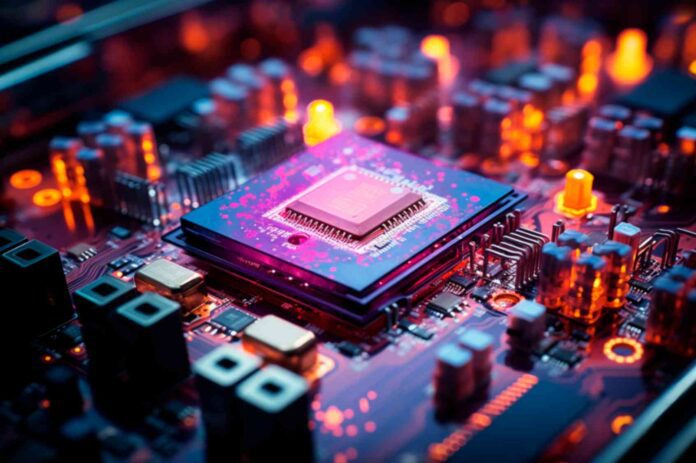

[…] computing hardware is advancing rapidly, with different approaches like superconducting circuits, trapped ions, and […]